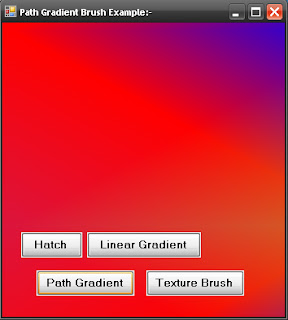Solid Brush In Win Forms:-
using
System;
using
System.Collections.Generic;
using
System.ComponentModel;
using
System.Data;
using
System.Drawing;
using
System.Drawing.Drawing2D;
using
System.Linq;
using
System.Text;
using
System.Windows.Forms;
namespace
WindowsFormsApplication3
{
public partial class Form1 : Form
{
public
Form1()
{
InitializeComponent();
}
private
void Form1_Load(object
sender, EventArgs e)
{
}
private
void Form1_Paint(object
sender, PaintEventArgs e)
{
Graphics
g = e.Graphics;
// Create
brushes
SolidBrush
redBrush = new SolidBrush(Color.Red);
SolidBrush
blueBrush = new SolidBrush(Color.Blue);
SolidBrush
greenBrush = new SolidBrush(Color.Green);
//Create
a rectangle
Rectangle
rect = new Rectangle(80,
80, 50, 50);
// Fill
ellipses
g.FillEllipse(redBrush , 40.0F,
40.0F, 130.0F, 130.0F);
g.FillEllipse(greenBrush , 60, 60,
90, 90);
g.FillEllipse(blueBrush,
80,80,50,50);
//
Dispose of objects
blueBrush.Dispose();
redBrush.Dispose();
greenBrush.Dispose();
}
}
}